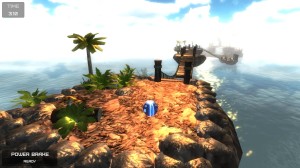I haven’t touched “Marble Madness” in over twenty years, much to my detriment. I remember being swept up by its unusual gameplay mechanics as a kid and loved navigating that little blue ball around the playing field, cursing the dreaded black ball every chance I got (using PG words, of course). “Spectraball: Extended Edition” took me back and helped me rehash some of this nostalgia when I first began playing it, but it manages to do a bit more in the process. Before we take a look at this game in further detail, I’d like to thank Ryan Berkani from Shorebound Studios for sending me a free review copy.
Editor’s Note: “Spectraball: Extended Edition” is an updated version of the game “Spectraball”, which was released in 2008.
Upon starting the game up, I was treated to a window pop up that allowed me to change my screen resolution, toggle fullscreen mode, and set the graphics quality. Once the game actually starts, you’ll be prompted to create a profile name and it’s worth noting that you’ll be unable to change it once you proceed past this point. At the main menu, the player will be able to play the campaign, adjust some more options, customize their ball, view online leaderboards, play some mini games, and create maps via the map editor. The in-game options menu is very basic, giving you the ability to change mouse & controller sensitivity and adjust the look & move axes. I would have liked the ability to lower the volume for video recording purposes, so I apologize in advance if the sound in the gameplay video I linked below is overpowering in relation to my voice.
While there is no way to view the controls in-game, the single player option allows you to participate in a short tutorial to help you get acclimated with the control scheme. The WASD and arrow keys move the ball around, the space bar jumps, moving the mouse changes the view, and the left mouse click activates a special action. There is controller support, for those of you who prefer to play that way. The interface is easy to manage as there isn’t much going on in terms of control panels or status screens, in fact all you’ll see is your special action cooldown bar in the lower left hand corner of the screen and a timer in the upper left hand corner of the screen. I’m personally fine with this, as this frees up the rest of the screen to view my surroundings and plan accordingly.
The single player campaign is made up of a series of rooms, each with two doors. One door contains a playable area or mission while the other takes you to the next intersection. You aren’t able to move on to the next set of rooms containing these missions until you complete the current one. When you begin a new mission, a timer will start from zero and you’ll be tasked with completing the level as quick as you can. At the very end of the level, you’ll see your ranking on the leaderboard, identifiable by everyone via the profile name that you picked. The quicker you complete the level, the better your rank will be.
In terms of actually playing a level, the scenery is beautiful and the controls are easy to manage. Scattered throughout the level is a series of checkpoints, which is where you’ll spawn should you be destroyed or fall off the path you’re supposed to follow. You won’t have a set number of lives and there is no countdown timer to complete the level, which I really like. One of my biggest gripes about “Marble Madness” was that I was always racing against the clock and couldn’t take the time to enjoy my play experience. This game allows you to be as slow as you want…that is, if you’re not worried about being dead last on the leaderboards. Some of the levels require you to make use of speed and jump boosters to get to the next section of the level, while others might task you with landing on buttons to move parts of the environment around to make other sections accessible.
If you need a break progressing through the single player levels, you’ll be able to make use of the map editor via the main menu. Here, you can create new maps, edit existing ones, and even play maps shared by other users. This adds a lot of replayability to the game as it allows players to be as creative as they like and access tons of new content. There are mini games available to help break things up as well, my favorite being the arena. In the arena, you’ll have to stay on a circular platform as long as possible as other balls attempt to knock you off. Laser jump is the equivalent of jumping rope, with the laser moving back and forth faster and faster as the game progresses. Finally, create chaos game tasks you with landing on TNT boxes continuously in the open air. All of them are quick and easy to play and like the main levels, you’ll be able to compare your times on the main leaderboard.
Overall, I found the game to be challenging and fun to play. There were instances where I became frustrated not knowing where to go during some parts of a level, but I chalked this up as a learning experience as opposed to bad level design. After enough playthrus, players will be able to zoom through a level almost without thinking about it, much like they could in “Marble Madness.” The levels are intuitive and will certainly test a player’s reflexes, as well as their cunning. I believe that the game is worth its $4.99 price tag and then some, though if interested parties hurry, they can get the game on Steam for 50% off (as of 1/19/13). This game would certainly appeal to players of any age group, particularly those who enjoy puzzle platforms.
Final Verdict: 7/10
—
You can learn more about and purchase “Spectraball: Extended Edition” by visiting the following websites:
http://shoreboundstudios.com/spectraball/
http://store.steampowered.com/app/18300/
You can check out my video play session here:
http://www.youtube.com/watch?v=BF7fnlDKTOc
—