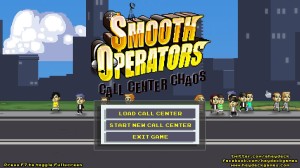Working in a call center is an interesting experience, especially if you happen to be working in some sort of escalation department that takes disgruntled customer calls. Finding that balance between, “the customer is always right” and “the customer is just being an idiot” can be difficult to do. Luckily, I came across a game that puts you in the manager’s office this time around and tasks you with building a call center from the ground up. Gone are the days where customers call you vulgar names…that’s what your staff is for (but at least you can fire them). Before we jump headfirst into the “chaos”, I’d like to thank Andreas Heydeck from Heydeck Games for providing me with a free review copy.
The main menu allows you to start a new call center or continue an existing one. You can access the options menu in-game, but all you’ll see there is the ability to adjust the music and sound volumes. Hitting F7 at any time will toggle between fullscreen and windowed mode, though I wasn’t able to resize the window in windowed mode. Despite not having a screen resolution option, I was fine with the default view. Starting a new game allows you to play in either normal or hard mode.
The interface is fairly easy to navigate, as you’ll be able to make use of both the mouse and keyboard. The WASD keys pan the camera, the QE keys cause the camera to zoom, and the RF keys change the game speed. If you’re not a fan of keyboard shortcuts, the mouse allows you to do all of these things on its own. Along the top of the in-game interface is where you’ll see an overview of your company stats, along with a slider for game speed. Besides the game speed slider, you’ll be able to see how much cash you have, what time of day it is, what day it is, and what your workloads look like via a bar graph. Reports and request menu buttons are stationed in the upper right hand corner of the screen with your shop and game menu buttons appearing along the bottom.
The shop menu is meaty and where you’ll be spending a lot of your time, as you’ll be able to expand on your call center from here. The player will have the ability to build various buildings or “blocks” that add on to the main building. For example, you’ll be able to build blocks designed to service sanitary and administrative needs as well as expand on your primary operations. Your employees need to have the ability to access new floors, so the transport menu is ideal for installing elevators and the like. An empty building won’t make you any money, so you’ll need to hire operations, service, and office staff to keep things running smoothly. Finally, the shop menu lets you build accessories for your buildings. All of these things are easy to access and build, unlike some of the other sim games I’ve played (don’t get me started on “Hotel Giant”).
It’s one thing to build all of these objects and features, but it’s another to actually get them to work together and generate a profit in order to line your pockets. “Smooth Operators: Call Center Chaos” requires some thought and careful planning. You’ll not only have to deal with problems in the present, but keep the big picture in the back of your mind when adding things to your building. For example, it’s always a good idea to leave space available for elevators so that your employees can reach new floors as you build them. It’s this kind of critical thinking that attracts me to games like this, as it forces me to plan ahead and accept the consequences (positive or negative) of my actions.

Blocks aren’t cheap, so it can be a challenge to find the proper balance between staff happiness and making enough to survive.
Making money is necessary to meet goals as they pop up. To accomplish this, you’ll be assigning staff to inbound calls, outbound calls, and back office work as your primary source of income. Salaries and costs factor into the equation, among other things, which you’ll be able to account for via the daily statistics screen. This particular screen is important to pay attention to, as it outlines your revenues and expenses. You’ll see how much you have of a particular item, any costs or salaries that go along with it, and whether or not it is generating any revenue. Completing objectives will help bring in more dough to compliment what the inbound and outbound staff generate.
Keeping your employees happy is another important step to making money, even though it’ll cost you to do so. Employees require food, bathrooms, and other various things to satisfy their basic needs. In addition to that, players will be able to give raises, send employees on vacations, and hire coaches. Failing to keep the staff happy will result in them leaving the company.
Overall, “Smooth Operators: Call Center Chaos” is an extremely fun and challenging game. It’s easy to play (in terms of control scheme) but still requires the user to think and plan ahead a bit, the perfect recipe for a good time sink. I would have liked a mode easier than normal, as I found myself resetting the game often because I couldn’t find the right balance between making money and staff happiness. Still, I found myself coming back for more regardless. In my opinion, there is plenty of content here to justify its current price tag of $5.99 (as of 1/24/13). Fans of SimTower and other similar games would do well to check this one out. There’s a free demo available via the official site (link below), should you wish to try before you buy.
Final Verdict: 8/10
—
You can learn more about and purchase “Smooth Operators: Call Center Chaos” by visiting the following websites:
You can help bring the game to Steam by voting for it on its Greenlight page, here:
http://steamcommunity.com/sharedfiles/filedetails/?id=92931681
You can see video play sessions here:
http://www.youtube.com/watch?v=fv_HshgIrKQ
http://www.youtube.com/watch?v=w7__6VJBWK4
—