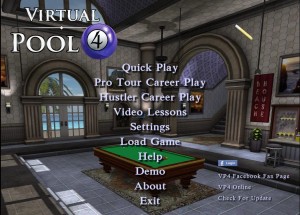I’ve played pool perhaps three times in my life. The first two times were as a kid, so I had an excuse to fail miserably. The third time, on the other hand, was a few years ago. I came across Nashville billiard & patio | middle tenn’s game room superstore! and decided I should give it another try. I rubbed that blue chalk stuff on the end of my cue stick thingy like a pro, looked from left to right slowly like I owned the place, then proceeded to drain the white ball in the corner pocket during the break without hitting another ball. I nodded sagely, as if I had meant to do that and that I had my opponent right where I wanted him. Alright, so I wasn’t cut out to be a pool player…that’s what video games are for. “Virtual Pool 4” is the newest game in the “Virtual Pool” series, promising beautiful graphics and updated, realistic physics. Before we take a look at this game in further detail, I’d like to thank Steve Chaplin from Celeris, Inc. for providing me with a free review copy.
Before booting up the game, you’ll need to register for free on the official page. I normally dislike doing things like that, but it turns out that having an account allows you to play around with a number of tools. You can assign a player name and other personal info, create events on a calendar, send and receive messages, view stats and rankings, watch shots from other players, and more. In-game, the main menu allows you to participate in quick play, pro tour career play, and hustler career play. You’ll also be allowed to view video lessons, adjust game settings, load a previously saved game, view game help, watch a demo, and view game information. The settings menu has a number of graphical, camera, mouse, sound, key mapping, tracking, and other miscellaneous options to choose from. All in all, there’s a generous supply of features and options available.
The quick play mode is probably my favorite, as it allows you to pick from over fifteen different games. I’ll be honest and admit that the only game I knew how to play was 8-Ball with the solids and stripes rules, but I was really shocked to see that there were other 8-Ball modes that included the use of red and yellow balls. What’s more, I could have chosen between world rules and pub rules, both with casual and professional variants. Other games included 9-Ball, Snooker, Black Ball, 10-Ball, Straight Pool, One Pocket, Bank Pool, Rotation, 3-Ball, 6-Ball, Basic Pocket Billiards, 15-Ball, Cribbage, Honolulu, Cowboy, Bowliards (bowling pins are used), and a number of other named Billiard games. Some of you may have heard of these games before, but I sure haven’t. Regardless, there’s a lot of different modes here that will keep you busy for quite some time, regardless of your preference.
Customization is equally as impressive. In quick play, I was able to set the location, the type of pool table, specific game rules (call shot, first break, handicaps, etc), the difficulty and portrait of my opponent, how many matches I wanted to play, what kind of training aids I’d have enabled, whether or not I wanted to record the game, and more. There aren’t as many customizations options in the hustler and pro career modes, but you will be able to choose your portrait, name, game, and difficulty. In either career mode (hustler being easier than pro), you’ll be playing a series of games, working your way up from the bottom of the barrel. I found the video footage I’d see from time to time humorous, especially when the guy who could pass as a gangster in the “Godfather” told me that he wouldn’t play with me until I fattened up my wallet. You can even purchase different cues in this mode with the money that you earn, which is a nice touch. The more expensive your playing cue, the more CPU players will bet and the more CPU players will be available to challenge. It’s the game’s way of earning you prestige and rank in career mode.
Gameplay turned out to be very easy. You simply aim your cue stick with the mouse, using both buttons to zoom and turn the camera. When you’re ready to take a shot, you have to hold in the “S” key and move the mouse backward, then forward. It’s important to note that the speed in which you do that matters…I found that I had to tone things down a bit after shooting the white ball off the table and through a window. I might have been exaggerating on that last part. Keybinds can be remapped in the settings menu, should you need to. There’s too many features available to go into here, but I found the aid assist options to be very helpful. You can enable a ghost ball that will tell you what ball you’ll be hitting based on your current aim, or you can even enable lines that tell you where the balls will go after your shot. You can, of course, disable these features altogether.
Overall, “Virtual Pool 4” is an incredibly fun game to play. The customization options are plentiful, allowing the game to appeal to newcomers and vets alike. You don’t have to be a pool shark to appreciate the wide range of options that this game has to offer. The training videos will help newcomers further in getting their feet wet. It’s the type of game that you can jump into for five or ten minutes or spend hours playing, depending on your mood. The graphics are indeed pretty and the physics seemed realistic enough to me. The game can be purchased on the official site (link below) for $29.99, which I feel is a fair price all things considered. Whether you’re a crappy pool player like me or an accomplished pool vet who keeps their own trophy collection, “Virtual Pool 4” will deliver in spades.
Final Verdict: 8/10
—
You can learn more about and purchase “Virtual Pool 4” by visiting the official website, here:
You can help bring the game to Steam by voting for it on its Greenlight page, here:
http://steamcommunity.com/sharedfiles/filedetails/?id=131138504
You can view video play sessions here:
http://www.youtube.com/watch?v=mxIMtnqzIBY
—