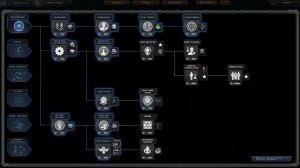Most of you, at one point in your life, have allowed yourself to stay up well past your normal sleeping hours in pursuit of some sort of hobby. My first experience doing so was in high school, after playing “Birth of the Federation” for the very first time…the first 4x game I ever played. From that point on I was hooked, spending more time on the “Civilization” and “Galactic Civilizations” series than I probably should. “Endless Space” left a very good taste in my mouth, so much that I yearned for something to “one up” it. Will “StarDrive” fit the bill and will it stand up to the other 4X space sims I’ve had the pleasure of playing throughout time? Before I answer that, I’d like to thank Daniel DiCicco from zer0sumGames for providing me with a free review copy. It’s important to note that the copy I was given was of the late Beta stage, but was close enough to the final copy in that I could do a full review. Still, some of the pictures & features may be slightly out of date.
The main menu allows the player to start a single player game, play the tutorial, load a previously saved game, activate saved mods, and adjust game options. The game boasts multiplayer support as well via online and LAN. The options menu allowed me to toggle fullscreen mode and adjust my screen resolution, among other things. The tutorial menu is made up of video and text guides, covering most aspects of the game. Those of you not familiar with 4x space sims should probably study this first. Those who are may want to brush up anyway, as some of the mechanics are unique from other 4x space sims I’ve played.
Starting a new single player game takes you to the race customization screen, similar to that of “Galactic Civilizations II.” Here, the player can pick and name their race, choose between different unique traits via a points system, assign a flag design to their empire, and set the game parameters. Game parameters include map size, number of AI opponents, solar system rarity, difficulty, game mode, and game speed. Those of you who have played 4x space sim games before will be familiar with this process and be able to jump right into this part of the game.
The in-game interface is pretty easy to use, I feel. You can zoom in and out of the game’s map on a whim, going from planet view to viewing all of the different solar systems in seconds. The lower right hand corner of the screen provides a fairly decent mini-map and a set of filters for your use. You’ll also be able to access various menus from there, like the ship list and fleet screens. Your research and financial status are displayed along the top, along with buttons for your empire, shipyard, and diplomacy menus. The main menu and help system can also be found here. Overall, I was pleased with the interface and how simple it was to navigate.
Managing the production of a few planets isn’t too bad, but once you start colonizing more planets with colony ships, you’ll be glad the game includes a variety of tools to help automate things. For one, you’ll be allowed to assign a particular governor type to any particular planet, instructing them to focus on agricultural, industrial, research, or military buildings. What’s more, there is an AI menu accessible from the mini-map that allows you to automate exploring, colonizing, projectors, and freighters. New players may want to consider checking all of these options and take notes as the computer takes over on running things. Like other 4x space sim games, you’ll be able to construct ships on controlled planets in addition to any buildings you may have researched through technological means.
The research / tech tree is less meaty than other 4x games I’ve seen, but that’s not necessarily a bad thing. I wasn’t confused at all by how things were laid out and the various trees give you a clear state of progression, on top of listing just what it is they unlock. There are five main trees, each of them containing about four or five branches a piece. Each category is obvious in that you can clearly tell which one is designed for colonization / empire growth and which ones are designed for military purposes. Each tech has a research cost and you earn points toward your current research project over time. The amount of points you earn over time depends on how many of your planets are devoted to research.
Diplomacy is what I expected, though the art on the races themselves are fantastic. The diplomacy screens makes the player privy to how the empire looks in relation to yours, which you can take a step further by investing in espionage. You’ll be able to form alliances, open trade routes, declare open borders, and throw it all away by declaring war. While a lot of this is nothing new, I do like that the game tells you how the other party is feeling in regards to trust, anger, and fear. These are represented by bars along the left side of the screen during negotiations.
Let’s recap, shall we? Custom game setup? Check. Diplomacy screens? Check. Empire management screens? Check. Tech tree? Check. Planet development? Check. Real-time gameplay? *Record Scratch* Wait…what? Yes, friends…gone is the “next turn” button we’ve all come to know, love, and scorn. The game plays out in real-time, though you can slow down or speed up the game with the “+” and “-” keys, speeds ranging from .5x to an impressive 18x. Now you’ll be able to watch your empire grow without developing carpal tunnel…a welcome feature.
Real-time gameplay makes combat fairly interesting, turning it more into an RTS as opposed to scripted battles. You can select ships and tell them to go to particular points on the map, utilizing any projectors (think roads, but in space) along their route. The real excitement comes with the shipyard tool, as it allows you to custom design your own ships. While you can’t design the chassis from the ground up like in “Galactic Civilizations II”, you can assign various parts you’ve unlocked via tech to preset chassis. Where you put these parts actually does matter, and you’ll have to take ship design into consideration as you’re plopping these parts onto the available spaces. Some ship components require power…will you place a power plant next to it, or centralize your power plants and run cables throughout the ship? You can even adjust the firing arc manually on some of the weapons, though it’s important to note that some of the more powerful ones are fixed and don’t rotate. There’s also tactical ground combat to think about and you’ll have to outfit your fleet accordingly if you want to succeed along those lines.
In the end, “StarDrive” is an incredibly fun 4x space sim that takes my favorite features from games like “Sins of a Solar Empire”, “Endless Space”, and “Galactic Civilizations II” and rolls them all into one nice, meaty package. Fans of the genre will be pleased by what this game has to offer, though the game is simple and intuitive enough to appeal to new players as well. It goes without saying that I highly recommend this game and look forward to seeing any future content that the developers manage to deliver.
Final Verdict: 8/10
—
You can learn more about and purchase “StarDrive” by visiting the following links:
http://www.desura.com/games/stardrive
http://store.steampowered.com/app/220660/
You can watch video play sessions here:
http://www.youtube.com/watch?v=CCfhrR3KXM4
—