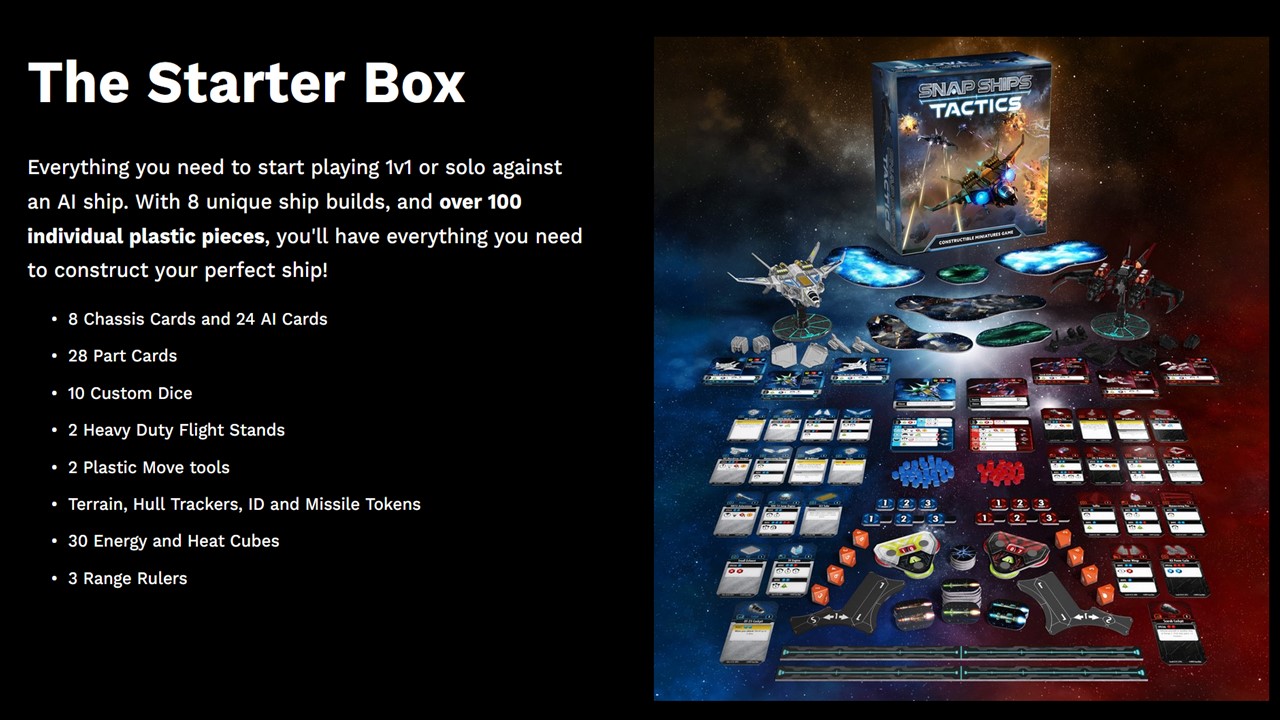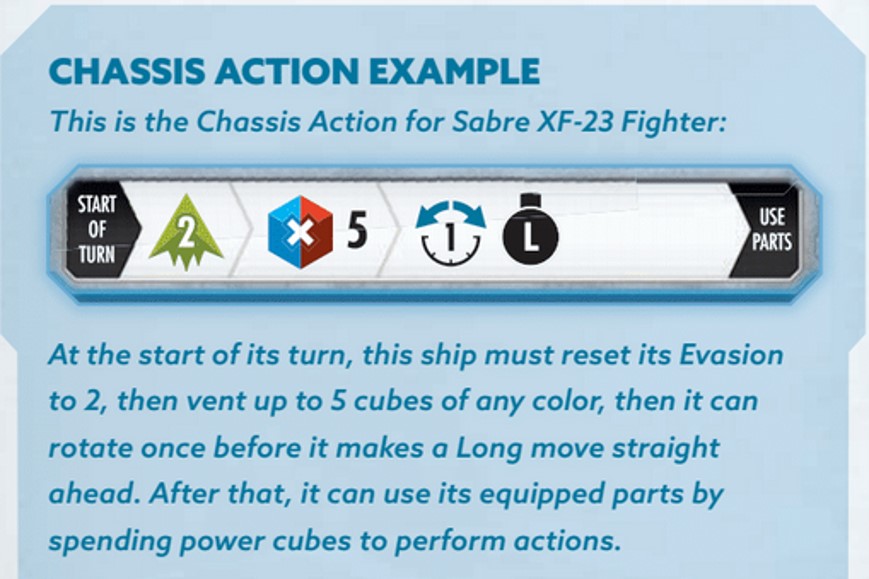Sadly, my “X-Wing Miniatures” and “Star Wars Armada” phase is on hiatus, as Aidalee doesn’t really care for miniature games with tactical planning. With Vinnie having spread his wings and moved several months ago, I relied on Tabletop Simulator for my “X-Wing” fix. When I got my copy of “Snap Ship Tactics” I was really excited as it boasted a solo mode with AI programming. I’d finally be able to use my laser tool and 3×3 rubber mat again. In the end, I wasn’t disappointed. Special thanks to Scott over at Snap Ships Tactics for sending the core / starter game over for review purposes. As always, press copies or not, paid coverage or not, my opinions remain my own.
1-2 Players*, Ages 14+, Average Playtime = 1 Hour
*The player count can be extended with more ships via expansions.
Setup Overview
The game comes with a LOT of plastic and it took me a good half hour to piece the two different ships together. You can create your own ship configurations (the ship bases and other components do all of the gameplay work) or use pre-designed ones in the provided book.
In a two player game, each player chooses a ship and deploys them on opposite ends of a 3×3 area. Each player then gets the matching chassis card and assigns part cards to their ship which will make up the ship’s actions and special / unique abilities. They’ll also set their starting hull and evasion values on their ship status tracker and get seven blue power cubes. Terrain will then be added to the 3×3 area and some other miscellaneous setup things happen. For more on the specifics and solo play setup, check out the rulebook below.
Gameplay Overview
The goal of the game is to reduce your opponent’s hit points to zero.
Players take turns, back and forth. A player’s turn consists of the following:
CHASSIS ACTION
1. Reset evasion to the ship’s default value – Some actions from a previous turn help to provide defense via evasion during your opponent’s turn.
2. Remove blue power and/or red heat cubes from part cards – Players assign cubes to cards in order to use them and cannot use them again until the card is clear of cubes. Some parts require red heat cubes from the supply when activated, which are dangerous for the player as a hit on that part can cause a chain reaction and thus cause more damage. The amount of cubes a player can remove is indicated on the chassis card.
3. Perform an optional rotation and a mandatory move.
PART ACTIONS
By assigning power cubes to their ship part cards (they must be empty of cubes at the time) the active player can activate abilities like moving, rotating, firing weapons, and etc.
END OF ACTIVATION EFFECTS
Any end of turn activation effects kick in now, with the most common being missile impacts.
—
There is a lot more to cover…how attacks work, ranges, ship movement, weapon / missile types, dice rolling, critical hits, repairing, flanking, and ramming for starters. I created an hour-long video and linked it below that overviews most of this. So as not to upset the beast that is tendonitis, I’ll direct you to watch that instead. Of course, if reading is more your thing, check out the rulebook link above.
The Review
While “Fantasy Flight” did a great job with the Star Wars models from “X-Wing” and “Armada”, these models felt lifelike and looming. They’re certainly bigger and I love that each part can snap on and off easily using the provided removal tool. Standard “X-Wing” rules dictate that you move models by only handling the base for fear of the model spontaneously combusting. Luckily, “Snap Ship” models are much more sturdy and enjoyable to “play” with. This is a game you can play with your kids without the fear of them breaking it…well, for the most part.
What attracted me to this title the most however were the various ship part cards and the solo mode. I theory-crafted the heck of “X-Wing” using ship builders on various sites and the ability to custom-assign six part cards to a ship chassis is appealing to me. The starter set is a bit limited but there are still choices to be made. At extra cost, you can buy other models from the official website (link below) that provide even more parts. There’s even a co-op versus AI mode if you have enough ships.
Despite only having to think about one ship, there are still plenty of decisions to be made. Which parts do I remove cubes from first? Do I fire missiles now or hold until they swing around away from the terrain that provides them extra defense? Should I repair this damaged system or go all-in and attempt to finish my opponent off? When time and money allows, I’d love to get more ships at some point to see what they are capable of.
There’s a bit of a learning curve though. The iconography and the rules behind terrain take some getting used to. It sounds crazy, but playing a few solo games helped me practice the iconography a bit. The AI uses various icons / actions extensively and multiple times each turn. Some terrain types have dotted lines around the perimeter (soft cover) and some have dashes (hard cover). Unlike “X-Wing”, terrain is usually positive and players actually want to fly into it to gain some kind of benefit and/or cover from attacks. I made plenty of mistakes learning this game and 90% of them came from iconography and terrain.
If you’re the type that prefers structured scenarios, this game has you covered. “Beacon Rush” tasks players with collecting the most beacons for a final score, “Asteroid Scramble” will have you mining out resources, and “Last Stand” will throw waves of enemies at the player(s). I myself prefer the standard sandbox battles and solo play. While challenging, the AI cards are put together very well. It wasn’t until I saw how each ship preferred to fly / act that I was able to defeat it…barely.
Being an “X-Wing” vet I was immediately familiar with the movement tools and range rulers. The groves on the tool made rotating a breeze and because the models were so big, exact placement wasn’t as necessary as it is in “X-Wing”. I still recommend a laser pointer tool as it’ll help determine firing arcs. Functionally, the game does things well. One of my hit point tracker wheels broke upon assembly and the box included no spares, sadly. Luckily, you can keep track of hit points in other ways.
The standard starter set will set you back about $80.00 with the option to get expansions separately or as all part of a package. You should be aware that if you buy ships separately, you’ll need to also get separate stand packs to actually mount the ships, assuming you want to play more than 1 vs 1. The core set only includes two of these mounts / bases and the expansion ship boxes do not include them. Some day I’ll probably take the plunge and get more and I would do so immediately if not for the whole “waiting for disability” thing.
There’s also a Tabletop Simulator Demo should you wish to try before you buy. In fact I recommend it as I used it to teach myself the game prior to my press copy arriving. A link to that Steam page is included below.
—
Box Quote: You can build larger than life sci-fi ships in almost any configuration and make them duke it out in space, what’s not to like?
—
Official Website: https://www.snapshipstactics.com/
Tabletop Simulator Demo: https://steamcommunity.com/sharedfiles/filedetails/?id=2823196736
—
Score: 9/10 (Outstanding)
—