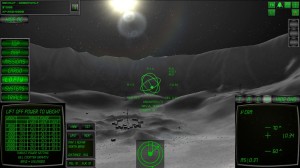It’s always been a lifelong dream of mine to go into space, though if NASA were smart, they wouldn’t let me anywhere near a lunar module. In “Lunar Flight”, I’ve gone through more lunar modules than Paris Hilton has shoes. In this particular spaceflight sim, you’ll be navigating a lunar module around the moon performing various missions in an effort to earn a little money and experience. Before we get into the specifics, I’d like to thank Sean Edwards from Shovsoft for providing me with a free review copy.
The main menu allows the player to create/load a profile, access the game’s various social medias on the web, and adjust game options. Creating a new profile allows you to select a name and whether or not you want online and offline stat tracking for leaderboard purposes. In the options menu, the player will be able to toggle various difficulty settings (which affects their mission scores), adjust audio and graphics settings, customize keybinds, and set some other miscellaneous things that affect the user interface. The graphics settings includes all of your basics like screen resolution, v-sync, fullscreen toggle, textures, bloom, depth of field, and more.
Once your profile is up and running, you’ll be able to participate in single player missions or have at it with others online. Multiplayer features the ability to join a server or create your own using a wide variety of custom settings. Four maps are available in single player that provide you with a few mission types and varying degrees of difficulty. There’s also a splash screen offering you a chance to change the difficulty toggles and view various tutorials online. I highly suggest getting your feet wet first in single player, since there is a fairly high learning curve in place. Just learning how to fly without crashing took me about a half-hour and no, don’t bother asking me if I’ve mastered landing yet. At this point in time, my invisible flight crew just automatically abandons ship when they see me steering towards a landing platform.
Maps are divided up into a number of landing platforms and you’ll start on one of them. As soon as my lunar module faded into view, I admit to being a tad overwhelmed by all of the information being thrown at me. No matter which corner of the screen I looked at, there was some number or display menacingly staring right back. Normally I’d explain the interface to you, but the locations of these numbers and panels change depending on your camera view. Suffice it to say however that you’ll be able to navigate your mission computer, customize your view of the overhead display, see your current cash and experience, purchase upgrades (when docked at a landing platform), view thrust vectors, and more. I recommend checking out the official website and the manual linked at the end of this article, as it contains some important need to know information.
Moving around is a whole different beast and probably the second biggest hurdle you’ll have to overcome when learning how to play the game. Using the WASD keys, you can translate (move) forward, back, left, and right. Q and E affect your horizontal yaw (rotating) while the space bar and left shift increase and decrease the power to your thrusters. Advanced players can mess with the pitch and roll of the craft using the arrow keys, though I’d put a big “NO” sticky on them for now until you learn the basics. You can lock your thrust and toggle it on or off using the left ctrl key, useful for hovering and other manuevers. Doing these things costs fuel, which in turn costs money. Luckily, one of the difficulty toggles allows you to have unlimited fuel.
The missions you’ll have access to include three types: transport, survey, and recovery of cargo. When docked at a platform, you can scroll through the available missions on your mission computer and see what they offer in terms of parameters and rewards. It’s important to note that you can’t change your difficulty toggles during a mission, so make sure you have your game set up the way you like before accepting one. Enabling more difficulty options that act like cheats (unlimited fuel, no financial penalties, invulnerability, etc.) reduces the rewards you’ll earn on missions. I personally like this feature, as it allows new players to get into the game without damaging their profile too badly, though they’ll have the option to reset their profile if they wish.
The graphical and audio ambience is incredibly well done. I enjoyed listening to the chatter of the flight crew in the background, making me wonder if the developer used actual recordings from space missions. Sometimes you’ll hear the crew read off numbers and perform system checks and other times you’ll hear them joke around a bit, which I thought was a nice touch. The detail of the moon and the shadows cast from the sun are beautiful, making me feel like I was actually part of the simulation. The gravity is also noticeably different, to the point where I often hit that “recovery” button when my module goes spiraling out of control. It looks and feels like the moon, which is a nice change in pace compared to the bulk of the other games I play.
Overall, I found “Lunar Flight” to be a difficult but rewarding game. It coldly reminds me on a regular basis that patience is a virtue. I must have spent hours on my first survey mission, rejoicing one minute after successfully completing the survey and loudly cursing the next when my craft struck the landing platform’s tower and spun out of control into oblivion. For once, the high learning curve encouraged me to keep going and do better when normally it turns me off to the game I’m playing altogether. At ten bucks (five until 6/3/13), it’s definitely worth the purchase.
Final Verdict: 8/10
—
You can learn more about and purchase “Lunar Flight” by visiting the following websites:
http://www.shovsoft.com/lunarflight/
http://www.shovsoft.com/files/LunarFlightManual.pdf
http://store.steampowered.com/app/208600/
http://www.desura.com/games/lunar-flight/#3828963
You can view video play sessions here:
http://www.youtube.com/watch?v=6BdXCkVM8cI
http://www.youtube.com/watch?v=XRjYcKeREAw