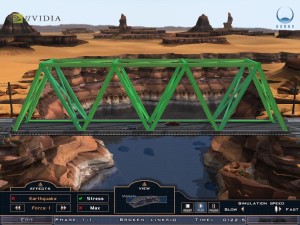While biology and life sciences weren’t all that interesting to me in high school, physics most certainly was. My favorite project was designing a bridge made of glued popsicle sticks, with the ultimate goal of supporting as much weight as it could while it rested between two tables. In “Bridge It”, you’ll be tasked with designing bridges that will span the test of time. It should be noted that I’ve never played a bridge simulator before and thus can’t compare it with anything else on the market. The good news is that you’ll be receiving an unbiased review, free of expectations and hype. What “I” see is what “you” get. Before we get started with that, I’d like to thank Josiah at Chronic Logic LLC for providing me with a free review copy.
The main menu allows you to pick a level, change your profile, and adjust game options. There are three menu options for choosing a level, which confused me a bit as to why there were so many. The Start Game button brings the user to a difficulty selection screen and after choosing one, you can play the levels up to the one you haven’t beaten yet (though you can skip ahead to another difficulty). Clicking on a level you’ve beaten loads your last saved bridge. The Load Bridge button from the main menu seems to do the same thing: loading a bridge from a level you’ve already beaten. The Load Level button from the main menu has the same look as the Load Bridge menu, but allows you to choose any level, regardless if you’ve passed the prior levels. The options menu is a bit lacking, offering 1024×768, 1280×1024, and 1600×1200 resolutions, the last of which wouldn’t allow my game to load. You’ll see options for full screen / windowed mode, vsync, low res textures, and anti-aliasing. I didn’t see options for sound.
There are five main difficulties: Tutorial, Easy, Medium, Hard, and Complex. There is a “More” button, but this brought me to the official page’s online store to show me the add-on pack, purchasable for $4.95 as a separate entity and $23.95 as a package with the full game (as of 12/20/12). The tutorial mode will show you the basics on setting up bridges with various materials. The instructions were easy to follow, outlining the areas I needed to fill in with said materials. Overall, a great primer for what was to come.
While the difficulty escalates from level to level, the general premise and goal for each remains the same. You’ll be given a budget, a limited number of resources to use, and you’ll be tasked with building a stable bridge for the designated vehicles to travel on. You’ll be told what those vehicles are in the level description before you begin. Once you are satisfied with your bridge, you can hit the simulate button to see if it holds up to your design. If it doesn’t, you’ll see it crash into the waters below. You can go back into edit mode should that happen, and once you manage to make a bridge that supports the vehicles listed in that level, you can move onto the next one.
The interface is easy to navigate, giving you some pretty neat options like the ability to view the stress on the bridge itself during the simulation. You can also simulate earthquakes at varying intensities, if you feel like putting your bridge to the test. Design options like crossbars and autodeck can be turned on and off, and you’ll have a few tools at your disposal to make your life easier (copying and pasting, etc.). There’s a few different view modes, should you wish to see the simulation from different angles…though I didn’t find the different views to be anything spectacular.
The game and its levels felt more like a puzzle than a simulation. I say this because I was limited to what I could use every level in both budget and materials. I would have liked to have had a free play mode available that would allow me to design my own bridge, without limitations, and assign the traffic I wanted to cross it on a whim. The later levels are indeed challenging, but you are still restricted to using what you are given. On the first complex level, for example, the steel, cable, heavy steel, hydraulics, and break joint options are disabled AND you must stay under a budget of 12,000. In my opinion, limiting the player in what they can use discourages them from thinking outside of the box and coming up with their own wacky design.
Overall, “Bridge It” is a fairly decent simulator that will challenge you at the later levels. However, the fact that it restricts you to certain materials and a budget means that it won’t appeal to everyone. I wouldn’t mind that mechanic so much IF the game offered a separate free play mode, which it doesn’t. Based on its current price of $19.99, I’d only recommend this game to serious fans of the genre. I would also recommend knocking this game down to five or ten bucks based on the content available. That’s not to say that I didn’t have fun creating bridges and draw satisfaction from successful designs, but that’s literally all I was able to do. I wasn’t able to customize the bridge (color and other aesthetics) or designate what traffic should cross it, for example. It’s great in five or ten minute spurts, but not so much over long periods of time. There is a demo available via the below links, should you wish to try before you buy.
Final Verdict: 5/10
—
You can learn more about and purchase “Bridge It” by visiting the following websites:
http://www.chroniclogic.com/bridgeit.htm
http://www.desura.com/games/bridge-it
You can help bring the game to Steam by voting for it on its Greenlight page, here:
http://steamcommunity.com/sharedfiles/filedetails/?id=109414835