It’s no secret that driving an automobile is a dangerous thing. In 2010 alone, it’s been estimated that 32,788 people were killed in automobile accidents according to the National Highway Traffic Safety Administration. Needless to say, I’m all for supporting ways to educate our young drivers (and especially my kids) on proper driving etiquette and techniques. “City Car Driving” is a driving simulator that will put your skills to the test, featuring advanced physics and smart traffic AI. Before I begin taking out a generous automobile insurance policy, I’d like to thank Eugene Gubanov for sending me a free review copy.
The main menu allows you to choose between career mode, free driving mode, the profile menu, and the game setting menu. The game setting menu will let you do a variety of things like adjust video resolutions, change the graphics quality of various textures and effects, set the sound levels, toggle windowed mode, assign custom controls, and more. In regards to the controls, you’ll have the option to use a keyboard, mouse, a keyboard/mouse combination, and a steering wheel or joystick. For the purposes of this review, I used a keyboard as not everyone (including me) has a steering wheel controller. The keyboard takes some getting used to, but after a while it becomes a viable way to get around the city. Profiles will track your progress as you play the game, as well as log your violations as you accumulate them.
In the career mode, you’ll begin with a training mode that shows you how to get your car started and how to switch gears. Like in real life, vehicles with manual transmissions will require you to change gears as you drive while you’ll rarely have to adjust gears with an automatic. The game will put you through the motions of putting on your seat belt, turning the engine on, removing the parking brake, changing gears, using turn signals, toggling headlights…everything you’d expect to do in a normal vehicle. You’ll be able to look left and right, as well as behind you should you opt for a driver’s seat camera view, though there are top down and third person views available to help you out in tough spots. Once you get used to the driving mechanics, you’ll have to get through different challenges without going over so many violations or getting into accidents.
Free driving mode lets you pick between a few different cars, some of which have automatic transmission. I personally have never driven a stick, so this feature is a welcome addition. It took me a while to figure out how to change gears on the automatic, but I discovered that you have to keep the brake button pressed in order to change gears…duh! Some of the vehicles are locked and require you to earn so many achievements in order to unlock them. The game features the ability to install mods for new car models, but from the instructions I’ve seen, you have to modify and replace files found in the game’s various folders on your computer. Those who are savvy with modding and editing files should be fine in doing so, but for those who aren’t comfortable with editing and replacing files will be out of luck. It would be nice if something could be designed to where these new models can be downloaded and installed with the click of a button. Besides being able to choose a car, you’ll be able to adjust weather effects, set traffic and pedestrian density, and pick your starting location.

In free driving mode, you’re still expected to follow the rules of the road…checking mirrors before lane changes, for example.
There are some features I’d like to see added to the game. Police cars didn’t seem interested in the fact that I was driving in the wrong lane, and an ambulance passed by after I struck…after another car hit me from behind while I was totally parked. It would be cool if the user could be pulled over in-game and be cited for various infractions, and after enough of them, an arrest could result that would end your free driving mode. It would certainly add to the educational theme of the game as it would teach younger drivers what it would take to be barred from driving altogether. I’d also wish the game allowed me to switch the interface to MPH and had maps that simulated driving in the United States. As explained previously, installing mods are a bit complex and having an easier way to do it via a one-click install button would be welcome.
Despite the above mentioned missing features, “City Car Driving” is a good way to get you into the mindset of driving an actual vehicle. While a simulation could never take the place of the real thing, the detail in this game is enough to be the next best thing. Changing lanes, for example, requires a turn signal and the game lets you know when you forget to do it. Cars beeped at me angrily when I was stopped in the middle of the road for no reason and some cars stopped to let me turn even though they had the right of way. Your car takes damage as you get into accidents, though it can never be totalled and things like mirrors being clipped off aren’t present. Before you scoff at that last statement, it’s important to keep in mind that this isn’t R.C. Pro-Am (An eighties reference you kids are sure to get) and this game is designed to be educational.
I asked for “Dad’s Review Crew” to help me with this one and gave them each a turn at the wheel. Anthony (16), Carolyn (13), and Vinnie (11) all had issues controlling the car with the keyboard, especially when turning was involved. They still had a fun time of it and it gave me the opportunity to point out the importance of particular driving techniques like using turn signals. I put them through a good mix of highway driving and side street driving, just to give them an idea of how different they are and how hazardous they can really be. It also gave me a chance to see who shouldn’t be driving until they hit their forties.
Overall, “City Car Driving” is fairly good simulator that I could see being used in schools or at home for teenagers just learning how to drive. When used as an educational tool, it will deliver the basics and then some. Those seeking to push high speeds with the intent on destroying everything in their path would do well to seek a different game. If, one day I have the money to pick up a steering wheel controller (they aren’t cheap) and if time permits, I’ll write a quick follow-up article to report how the feedback and controls are. The game is currently going for $25 USD, though those who have the previous, standalone version can upgrade (version 1.0 to 1.2) for $5 USD.
Final Verdict: 8/10
—
You can learn more about and purchase “City Car Driving” by visiting the official website, located here:
http://citycardriving.com/download/citycardriving
You can help bring the game to Steam by voting for it on its Greenlight page, located here:
http://steamcommunity.com/sharedfiles/filedetails/?id=107382151
You can view video play sessions here:
http://www.youtube.com/watch?v=EseZH4R4jJ4
http://www.youtube.com/watch?v=0WQqUCgmChA
https://www.youtube.com/watch?v=atuf-CHFnJs
—

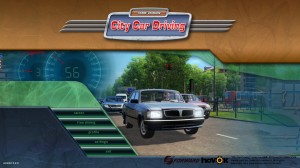










Just wanted to point out that for keyboard driving, it is much easier to use the w and s keys for gas and brake, auto clutch, and mouse for steering
AWSOME
Thanks for the information. My son will be driving soon and was seeking some trustworthy input before purchasing just to get him familiar with rules and road conditions for now. Looks like its worth it looking into, thanks for taking time out to write a review for others! Take care…
Very Nice 😀
which buutter s the turn single on the keyboarf for city car drivng
pleace list all the conlection for keyboard for city car drive
which butter is the selt belt on keyboard for city car drving